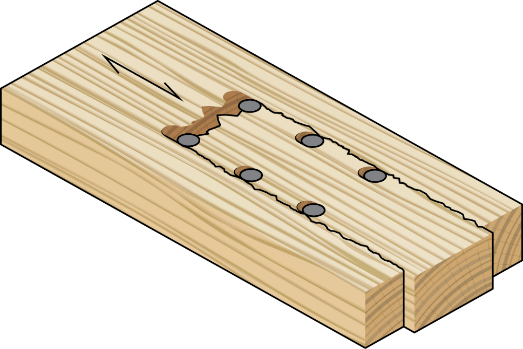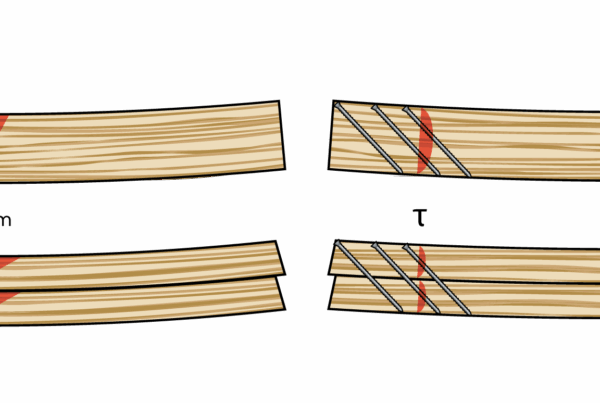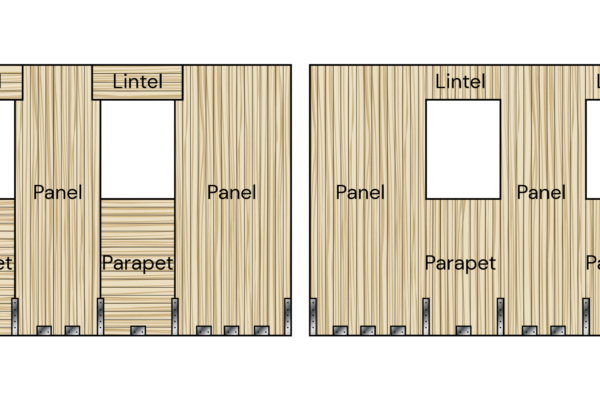The CLT Toolbox team is excited to bring you the latest round of major updates to our software, enhancing your design experience and making it more powerful. In version 0.0.6, released today, we’ve focused on new calculators, maintenance and back-end improvements, ensuring that your calculations are more accurate and user-friendly than ever before. We’re moving as fast as we can ahead of our public launch on October 23.
New Calculators
Wall Fire Calculator: This calculator combines the fire module with wall design, both for AS1720 and Eurocode 5. You can select framing type (platform or balloon), one or two sided fire exposure, glue line, and more.
Crushing Calculator: This is a simple calculator that enables the user to design for timber crushing for AS1720 and Eurocode 5.
You can begin playing with these new calculators straight away :). Let us know what you think.
Maintenance Updates & Enhancements
Our CLT and GLT calculators have undergone a thorough maintenance update, which includes:
Reference and Label Updates: We believe clarity is key in design, so we’ve improved the clarity and accuracy of labels and references throughout the calculators. Now, users can quickly locate the information they need with ease.
Enhanced Educational Content: Understanding the design mechanisms is crucial. We’ve added more educational content to assist you in grasping the nuances of structural design. This means that you not only get accurate results but also gain valuable insights into the process.
Section Modulus Calculation: We’ve updated the section modulus calculation for both ambient and fire cases. There was a boundary condition that we needed to solve dynamically to improve the calculation.
Scaled Chart: The charts on the column calculator now provide a more accurate representation, making it easier to visualize your design parameters and understand their impact.
Critical Layer Calculation: We’ve improved the critical layer calculation for the CLT Floor Fire calculator.
Back-End Enhancements
While the calculators themselves have seen significant improvements, we’ve also made important enhancements behind the scenes to enhance your user experience:
Improved User Sign-Up Process: We understand that your time is valuable, so we’ve simplified the sign-up process to make it smoother for new users. This means less time spent on administrative tasks and more time for what truly matters – designing.
Error Logs: Our inclusion of error logs allows us to identify and address bugs promptly. By providing us with valuable feedback through these logs, you’re contributing to a more stable and reliable platform for all users.
Preparing Screw Database for Upcoming Connection Calculators: Our team is diligently preparing a comprehensive screw database to support the upcoming connection calculators. This database will streamline your connection design process and save you valuable time.
Improving Education Feature to Load on Demand: We’re working on an improvement that will allow educational content to load on demand. This means you can access relevant information precisely when you need it, enhancing your understanding of structural design principles.
Added Video Tutorial Upon First Sign-In: We understand that everyone has their preferred learning style. To cater to visual learners, we’ve added video tutorials. When you sign in for the first time, you’ll have the option to access these tutorials, providing step-by-step guidance on how to make the most of CLT Toolbox.
Enable Supplier Users to Generate Coupon Codes to Extend User Trials: We value our supplier partners and want to empower them to offer extended trial periods to potential users. Suppliers can now generate coupon codes, providing users with more time to explore the capabilities of CLT Toolbox. This collaborative feature benefits both users and suppliers alike.
Previous Updates
We’ve been on a journey of continuous improvement. Here’s a quick recap of some key features and enhancements from our previous updates:
Version 0.0.5
In this update, we went in-depth to enhance the capabilities of the CLT Beam Calculator:
ProHolz Vol. 1_5.8: We expanded our calculator’s capabilities to consider three critical failure mechanisms: shearing failure at the board joint, shear failure at the glued surface intersection, and shear failure of the entire plate. This comprehensive approach ensures that your designs are robust and structurally sound.
FP Innovations 2019_3.8.2: We introduced support for this optional methodology, which addresses three distinct failure modes: FM I and II (shear failures along different grain directions), and FM III (involving more complex shear failures). With this support, you have more flexibility and precision in your design options.
Research-Backed: Our calculator is enriched by the latest research, including a 2017 study by Danielsson et al., as cited in FP Innovations 2019. We’re committed to keeping our tools aligned with the most up-to-date research to provide you with accurate results.
Expansion to Diaphragm and Shear Wall Calculators: These design mechanisms will soon be extended to our diaphragm and shear wall calculators as well. This expansion ensures that you have access to comprehensive design solutions across various structural elements.
New Features and Enhancements: One of the standout features of this update was the introduction of the “Autosave” feature. Thanks to valuable feedback from our beta users, we’ve made it easier to ensure your work is saved automatically, providing you with an extra layer of comfort if you forget to click “save” yourself.
Version 0.0.4
In this release, we made significant feature improvements and enhancements:
New “Duplicate Calculator” Feature: We added a feature that allows you to duplicate calculators, enhancing efficiency in your design workflow.
Improvement to the “Automated Solver” Feature: We improved the logic and reduced run time for the automated solver feature, making complex calculations faster and more streamlined.
GLT Beam Penetration Calculator: This calculator was designed to meet the requirements of Revised Eurocode 2025 or New Zealand Wood Design Guide 2020. It’s now complete with dynamic images for geometric location checks and the ability to solve for reinforced, unreinforced, square, or circular elements.
Version 0.0.3
In this update, we introduced a new calculator and updated existing ones:
New Calculator – CLT Floor Fire Point Load: Following the introduction of the ambient case in our previous update, we linked our char design module to create a dynamic point load location for an FRL. The design can cater to both simply supported and two-span unequal designs.
Updated Calculators – New Layup on Wall Design: We provided users with more control in their designs by enabling the option to design CLT from first principles, moving beyond pre-defined layups. This popular request has now been fulfilled across all CLT calculators.
New Features – Edit Project and Calculator Name: With this update, users gained the ability to edit titles of their calculations, offering much-needed flexibility. This was one of our most requested features, and we listened to your feedback.
Design Updates: We enhanced the look of our registration page. Though existing users won’t be affected by this change, it makes for a more welcoming entry point for newcomers.
Version 0.0.2
In this earlier update, we introduced new calculators, updated existing ones, and added new features:
New Calculators – Floor Point Load: We introduced point load design with dynamic images, aligned with Proholz Volume 2 (CL4.5.2).
Connection Calculator Create Page: Although connection calculators weren’t ready yet, we provided a preview to indicate how we’re working to layout the connections.
Updated Calculators – Beam Design: We addressed and resolved a bug that previously caused issues in changing fire data.
Updated Calculators – Floor Fire & Floor Ambient: Both calculators were upgraded to enable the use of our new layup, providing more design options.
New Features: We introduced several exciting features in this update, including a discussion feature at the project level, a broadcast feature to enhance communication and collaboration within the platform, Stripe payment integration for a smooth and secure transaction experience for new users, and user notification preferences that allow you to customize and manage your notifications according to your preferences, ensuring you receive the information that matters most to you. These features are designed to streamline your design workflow and improve your overall user experience.
These previous updates have laid the foundation for the continuous improvement and evolution of CLT Toolbox, culminating in our latest Version 0.0.6.
We’re committed to evolving our software to meet your needs, and we’re excited to continue this journey together.
Stay tuned for more updates and improvements. Thank you for choosing CLT Toolbox for your design needs!