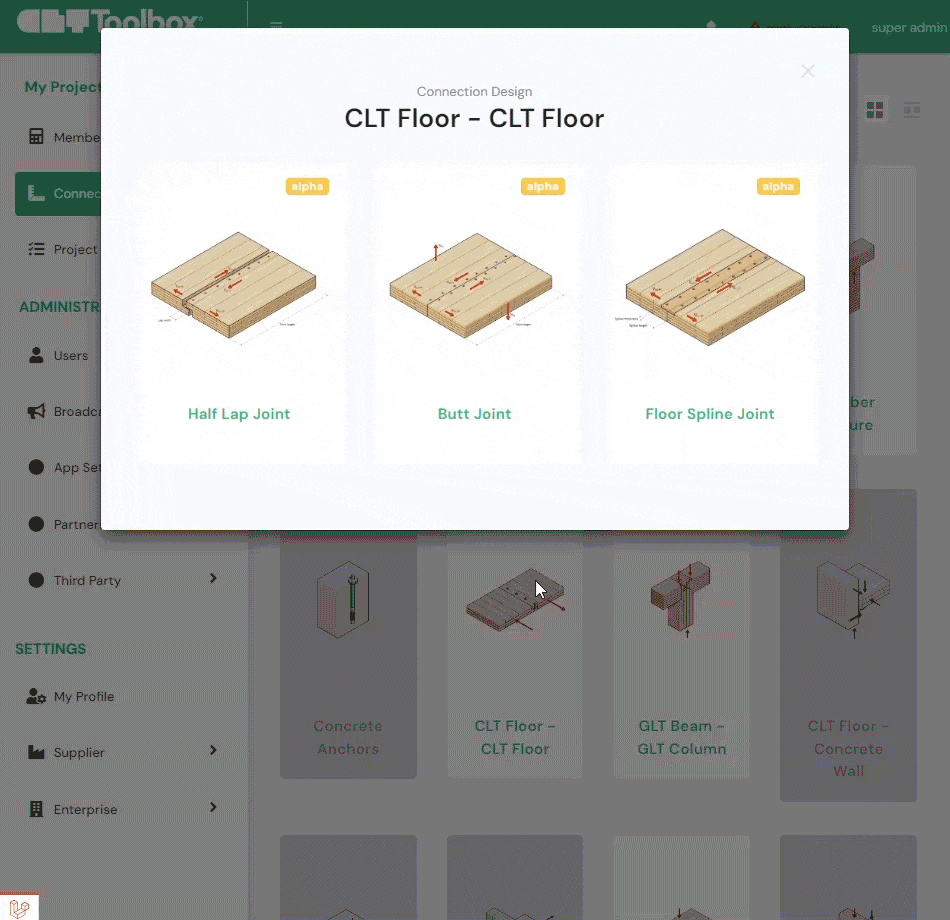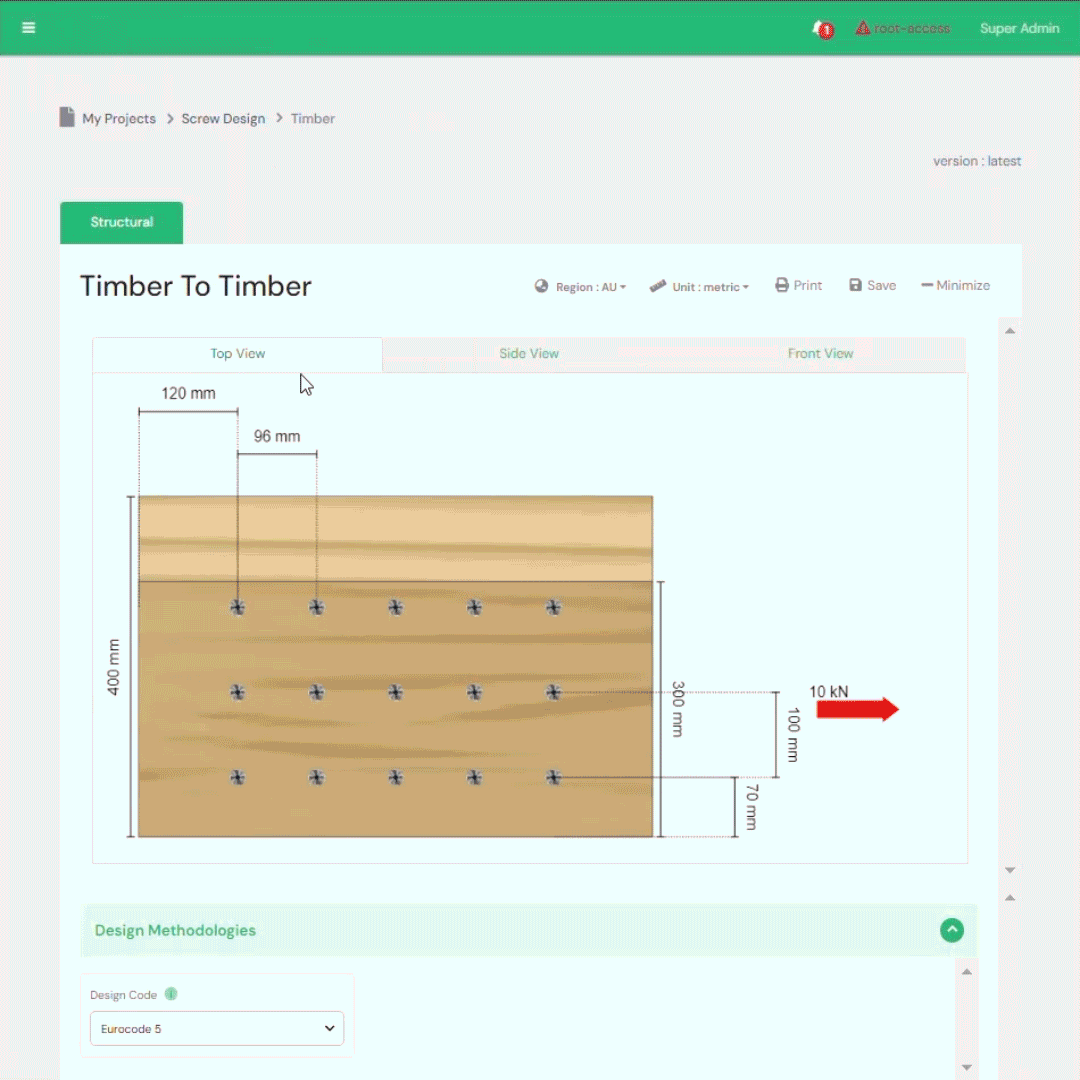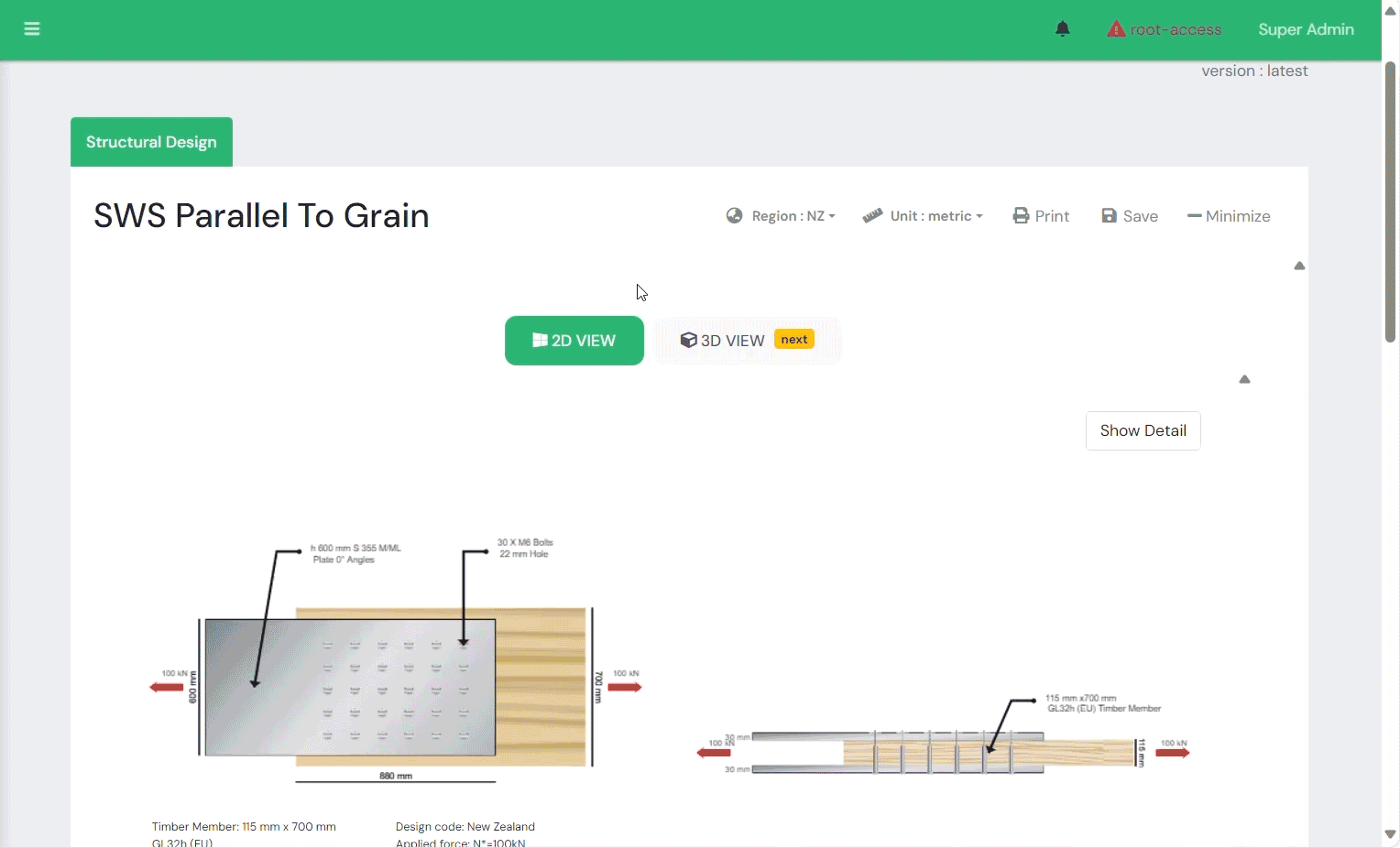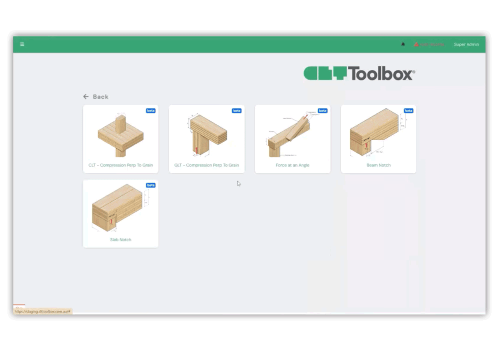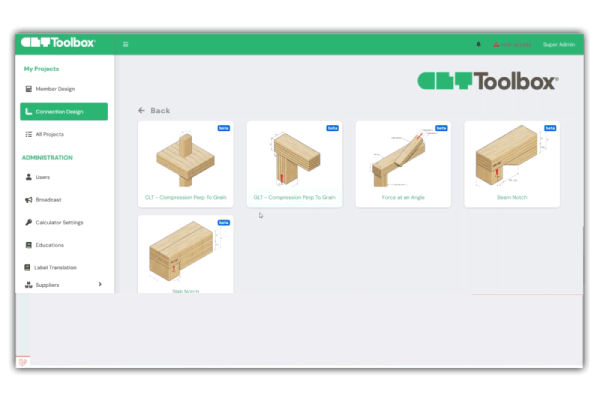We’re excited to introduce three new screw connection details in the CLT Toolbox that will revolutionize mass timber connection design:
1. CLT Half-Lap Joint
2. CLT Spline Joint
3. CLT Butt Joint
Developed in collaboration with leading screw suppliers, these new connection calculators are designed to significantly simplify and accelerate the process for the most commonly used CLT panel connections, including both floor-to-floor and wall-to-wall joints. With enhanced supplier flexibility for both CLT and screw producers, engineers can now achieve fast, reliable results for various screw types based on in-plane forces. To ensure every user has the opportunity to experience these advancements, these connection details will be available to all users for free for the next month.